Once the settings IDs have been created, you can execute SNP Outboard™ Housekeeping tasks manually or on a scheduled basis.
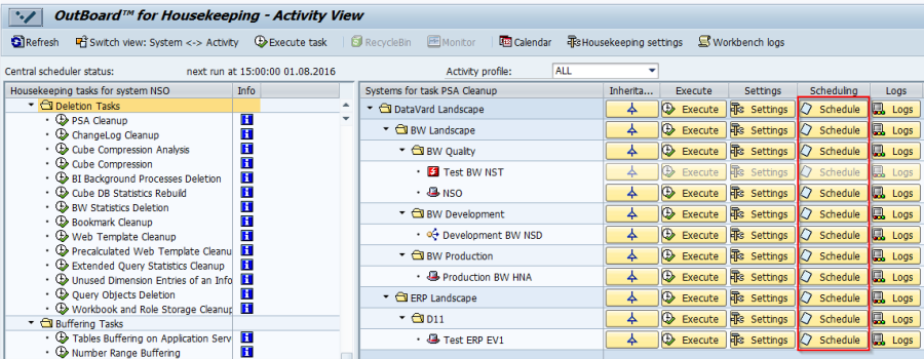
Execution and scheduling of tasks
To manually execute a task, click Execute and select a settings ID in the pop-up window.
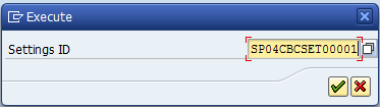
Settings ID selection (common for all non-variant settings)
Depending on the level in the hierarchy, when you execute the task, it is also executed on all of the subsystems that have inherited the settings.
To schedule a task to be executed periodically, click Schedule and select a settings ID in the pop-up window.
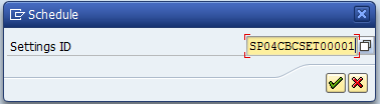
Settings ID selection (common for all non-variant settings)
An input screen appears, enabling you to specify the Next job run (date), Time and Period of the next run. The Period field consists of the period length and the period type – daily, weekly, monthly, etc. As of SNP Outboard™ Housekeeping release 2.51, you can set the end date and time using task scheduling. There are two options available here. The first option is to set a final date for the last run. The second option is to set the number of runs for the task. Here, the end date and time are calculated by the system.
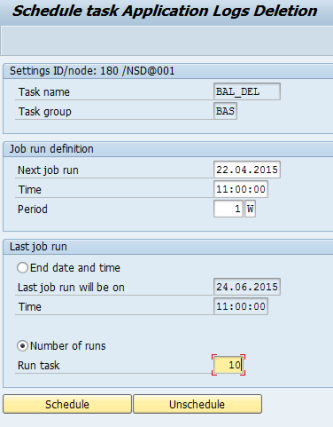
Scheduling periodic tasks
Depending on the level in the hierarchy, when you click Schedule, the inheritance settings are cascaded downwards on all of the subsystems.
The Schedule icon displays whether activities have been scheduled or not. This function is visible in both the Activity view and the System view. No activities scheduled
No activities scheduled Activities scheduled
Activities scheduled